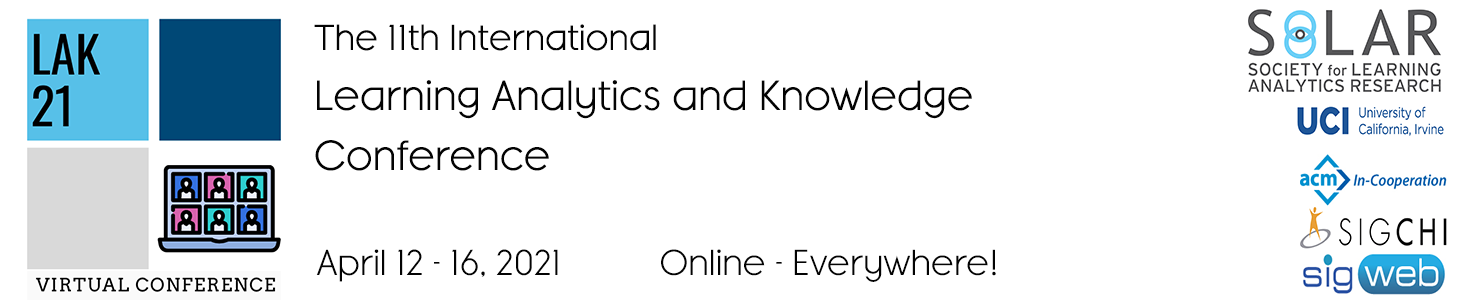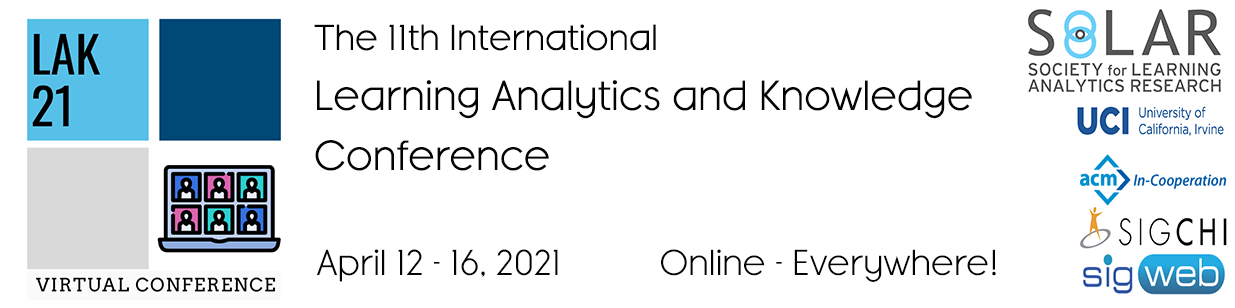For Authors
For Authors of Full & Short Research Papers
Instructions for Authors regarding ACM Proceedings & Final Paper Upload
Please read these instructions carefully. Should you have any questions about any aspects of the proceedings process, please get in touch with us.
ACM has been revising the publication workflow and process (see https://www.acm.org/publications/taps/word-template-workflow). Part of this process was switching to a single-column format for parts of the process. The purpose of this updated process is to increase article accessibility in their Digital Library and to avoid any design related bias at the stage of paper review and acceptance. The final PDF that will get published, however, will be in the two-column format.
We are aware that this new process has caused issues for some of you when uploading the papers and we have been in touch with ACM about several issues related to this new process. Due to these issues, we are extending the submission of camera ready papers to the end of next week, February 7, 2021 at 23:59 AOE.
Below you will find detailed instructions on how to prepare your camera-ready version. Please pay attention to your template type (Word vs. LaTeX).
With the review and acceptance process already finished, we are now asking all authors of accepted full and short research papers to follow these steps:
Step 1: Complete the eRights process
The corresponding author of each accepted full and short research paper has received an email from ACM with a link to the eRights management form. The email will come from rightsreview@acm.org so please also check your spam folder.
Once you have filled out the eRights form, the corresponding author will receive an email with the rights block that will need to be included in your paper. Information about Open Access options have been sent to all authors.
In a second email (which might arrive anywhere between several to 48 hours after the one with the rights block) you will then be sent an invitation to TAPS where you will need to upload your paper (more on that in Step 3).
Step 2: prepare the camera-ready version of your paper
Depending on which software you are using to write your paper, there are different instructions you will need to follow. So please choose your text processor and follow the instructions for that.
WORD DOCUMENTS
- To create your camera-ready word file, please download the ACM Master Article Template for Microsoft Word from the ACM site. Please choose the correct master template based on your Word version:
- Use these instructions to prepare your paper correctly and to validate it (i.e. you will need to attach the ACM Master Article template to your manuscript):
- There is also a video by ACM explaining the new Word template and the validation process:
https://www.youtube.com/watch?v=sUGEoPaXRKQ
- Your camera-ready Word file should be in the SINGLE-COLUMN format. ACM will then convert it into the double-column format for publication.
LATEX DOCUMENTS
- To create your camera-ready LaTeX file, please download the ACM Master Article Template for LaTeX from the ACM site:
- Finalize your paper using the sigconf option for acmart which generates a DOUBLE-COLUMN format.
- We know that it is difficult to estimate the number of pages when the format is shifted between single-column and double-column format. A workaround is to prepare your paper in single-column to make sure that the page limit is met and then once you are done, convert your paper into a double-column format (and adjust any figures or tables so they fit the two-columns). The page count of the double-column format then does not matter.
Step 3: upload your paper to TAPS
Using the link you (i.e. the corresponding author) received from ACM after completing step 1, upload your paper to TAPS.
You need to create a zip file containing certain subfolders for the system to accept your upload. ACM provides detailed instructions on how to use TAPS. Please follow these instructions carefully:
https://www.acm.org/binaries/content/assets/publications/taps/acm_taps.pdf
ACM also provides a video on how to submit your paper in TAPS. It is available here: https://www.youtube.com/watch?v=dSYINtsB0bY
After you upload your paper to TAPS, you will receive a paper proof (double-column format) via email that you can either accept or reject (in case layout revisions are needed).
Emails from TAPS will be sent from tapsadmin@aptaracorp.awsapps.com so please also check your spam folder.
Should you have any issues preparing or uploading the zip file for your paper, please contact confsupport@aptaracorp.com.